







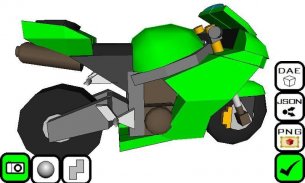
Qubism 3D modeling

Qubism 3D modeling açıklaması
<b>Qubism</b> lets you design and build simple 3D models using your touch screen device. It does this with digital construction blocks called 'qubes' that can be added, deleted, moved, stretched, sloped, shaped, rotated and coloured with a couple touches.
<b>Qubism</b> has been designed from scratch with a dedication on touch operation and performance. Focus on and Zoom in on areas that need work at higher precision and <b>Qubism</b> will accommodate.
Work is ongoing and takes a fair bit of my free time but constructive feedback is welcome. Please email me if you experience any problems.
<b>Exporting and saving Images and Models:</b>
Select the 'camera' tool from the leftmost menu and select the file type from the rightmost (tick) menu.
•<b>PNG:</b> Show off your model to you friends, should work with any social and photo apps installed
•<b>JSON:</b> Share you model with other Android devices running Qubism via email with this option
•<b>DAE:</b> Export your model in Collada format to develop it further with tools like Blender or Sketchup
All these files can be sent via gmail or saved to SD card if you have an app like 'Send to SD card' installed.
<b>Tips:</b>
All tools available in the menu only need a single touch to operate but the following shortcuts can speed things up:
•<b>Cancel operation in progress:</b> Tap screen with a second finger while the first is still on the screen
•<b>Pan, Zoom and rotate:</b> Use two fingers on the screen (e.g. pinch screen)
•<b>View:</b> Place two fingers on the screen then remove one
•<b>Focus:</b> Place one finger on a qube and tap twice quickly with a second finger
<b>Known limitations:</b>
•Qubes that are too close or two far away from the centre of the red axes will be cropped by OpenGL. Keep the red axes near the area you want to work on using the focus and pan tools before zooming in.
•The line removal rendering options are not perfect, it trims outlines where two Qubes meet but this can have unexpected results.
•Transparency requires Qubes to be rendered back to front, this is fine when editing but in camera mode this order is only calculated when the rendering mode changes and may be incorrect once you change the view. The new refresh button will appear once you change view and will recalculate the order but artifacts are still possible.
•Out of Memory issues can unavoidably occur outside of my control. Qubism will save your model for you and it will have a ? for its thumbnail when you re-enter the application.
•Qubism will never be able to load existing 3D file formats (Obj and even DAE) because it would be extremely difficult and often impossible to convert triangles meshes into qubisms internal format.</div> <div jsname="WJz9Hc" style="display:none"><b> Qubism tasarımı ve dokunmatik ekran cihaz kullanarak basit 3D modelleri oluşturmanıza olanak sağlar. Bu hareket, gergin, eğimli, şekilli, döndürülmüş ve bir çift dokunuşları ile renkli, 'Qubes', ilave silinebilir adlandırılan dijital inşaat blokları ile yapar.
<b> Qubism dokunmatik operasyon ve performans üzerine bir özveri ile sıfırdan tasarlanmıştır. Odaklanın ve daha yüksek hassasiyet ve <b> Qubism ağırlayacak de çalışması gerekir alanlarda büyüt.
Çalışma devam ediyor ve benim serbest zaman adil biraz sürer ama yapıcı geribildirim açığız. Eğer herhangi bir sorun yaşarsanız bana e-posta lütfen.
<b> İhracat ve Görüntüler ve Modelleri tasarrufu:
Soldaki menüden 'kamera' aracını seçin ve sağdaki (kene) menüsünden dosya türünü seçin.
& # 8226; <b>: PNG herhangi bir sosyal ve fotoğraf uygulamalar ile çalışmalıdır, arkadaşlarınıza modelinizi gösterin yüklü
& # 8226; <b> JSON: Bu seçenek ile e-posta yoluyla Qubism çalıştıran diğer Android cihazlar ile modellemek Paylaş
& # 8226; <b> DAE: Blender veya Sketchup gibi araçlarla daha da geliştirmek için Collada formatında modelinizi İhracat
Tüm bu dosyaları gmail aracılığıyla gönderilen veya yüklü 'SD kart Gönder' gibi bir uygulama varsa SD karta kaydedilebilir.
<b> İpuçları:
Menüsünde bulunan tüm araçlar sadece çalıştırmak için tek bir dokunuş gerekir ama şu kısayolları şeyleri hızlandırabilir:
& # 8226; <b> devam işlemini iptal: ilk ekranda hala bir ikinci parmak dokunun ekran ise
& # 8226; <b> Pan, zoom ve döndürme: ekranda iki parmağınızı kullanın (örneğin tutam ekranı)
& # 8226; <b> Görünüm: Yeri ekranda iki parmak sonra birini kaldırmak
& # 8226; <b> Odak: qube üzerinde bir parmak yerleştirin ve ikinci bir parmak
hızla iki kez dokunun
<b> Bilinen sınırlamalar:
& # 8226; Qubes uzakta kırmızı eksenlerin merkezine çok yakın veya iki OpenGL tarafından kesilir. Yakınlaştırma önce odak ve pan araçlarını kullanarak üzerinde çalışmak istediğiniz alanı yakınında kırmızı eksenleri tutun.
& # 8226; çizgi kaldırma seçeneği render iki Qubes buluştuğu özetliyor kırpar ama bu beklenmedik sonuçları olabilir, mükemmel değildir.
& # 8226; Şeffaflık Qubes gerektirir ön geri işlenecek, bu düzenleme ne zaman gayet iyi ama görünümünü değiştirmek kez oluşturma modu değişir ve yanlış olabilir zaman kamera modunda bu düzen sadece hesaplanır. Eğer görünümünü değiştirmek ve düzeni yeniden hesaplamak ama eserler hala mümkün bir kez yeni bir yenileme düğmesi belirir.
& # 8226; Bellek sorunları Out kaçınılmaz benim kontrolüm dışında oluşabilir. Qubism sizin için bir model kurtaracak ve bir olacak? küçük resim için ne zaman uygulamayı tekrar girin.
& # 8226; son derece zor ve qubisms iç biçime kafesleri üçgenleri dönüştürmek için çoğu zaman imkansız olurdu çünkü Qubism mevcut 3D dosya formatlarını (Obj ve hatta DAE) yüklemek mümkün olmayacak.</b></b></b></b></b></b></b></b></b></b></b></b></b></div> <div class="show-more-end">



























